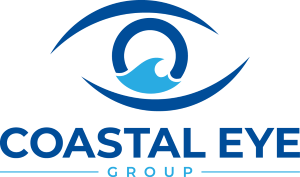When you have a vision screening to submit, go to:
https://applications.sc.gov/SouthCarolinaVisionScreening
Use the credentials below for the doctor you wish to submit data for.
Login and you'll be asked to retrieve verification data from the doctor's email account.
Now go to:
http://coastaleyegroup.com/email
Use the email credentials below to log into the appropriate doctor's DMV email account.
Find the email with the values you need, then go back to the DMV site and provide those verification codes.
Once you've done this, you can then submit the patient's acuity data.
Use the below... you'll see the pattern:
DMV Username: dmv-mayo
DMV password: CEGdmv2020$
Email Address: dmv-mayo@coastaleyegroup.com
Email Username: dmv-mayo
Email Password: CEGdmv2020$
DMV Username: dmv-dechamplain
DMV password: CEGdmv2020$
Email Address: dmv-dechamplain@coastaleyegroup.com
Email Username: dmv-dechamplain
Email Password: CEGdmv2020$
DMV Username: dmv-young
DMV password: CEGdmv2020$
Email Address: dmv-young@coastaleyegroup.com
Email Username: dmv-young
Email Password: CEGdmv2020$
DMV Username: dmv-skillings
DMV password: CEGdmv2020$
Email Address: dmv-skillings@coastaleyegroup.com
Email Username: dmv-skillings
Email Password: CEGdmv2020$
DMV Username: dmv-hazelton
DMV password: CEGdmv2020$
Email Address: dmv-hazelton@coastaleyegroup.com
Email Username: dmv-hazelton
Email Password: CEGdmv2020$